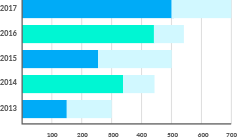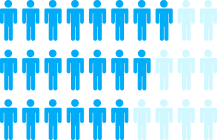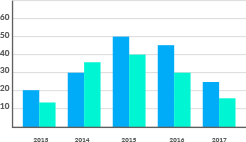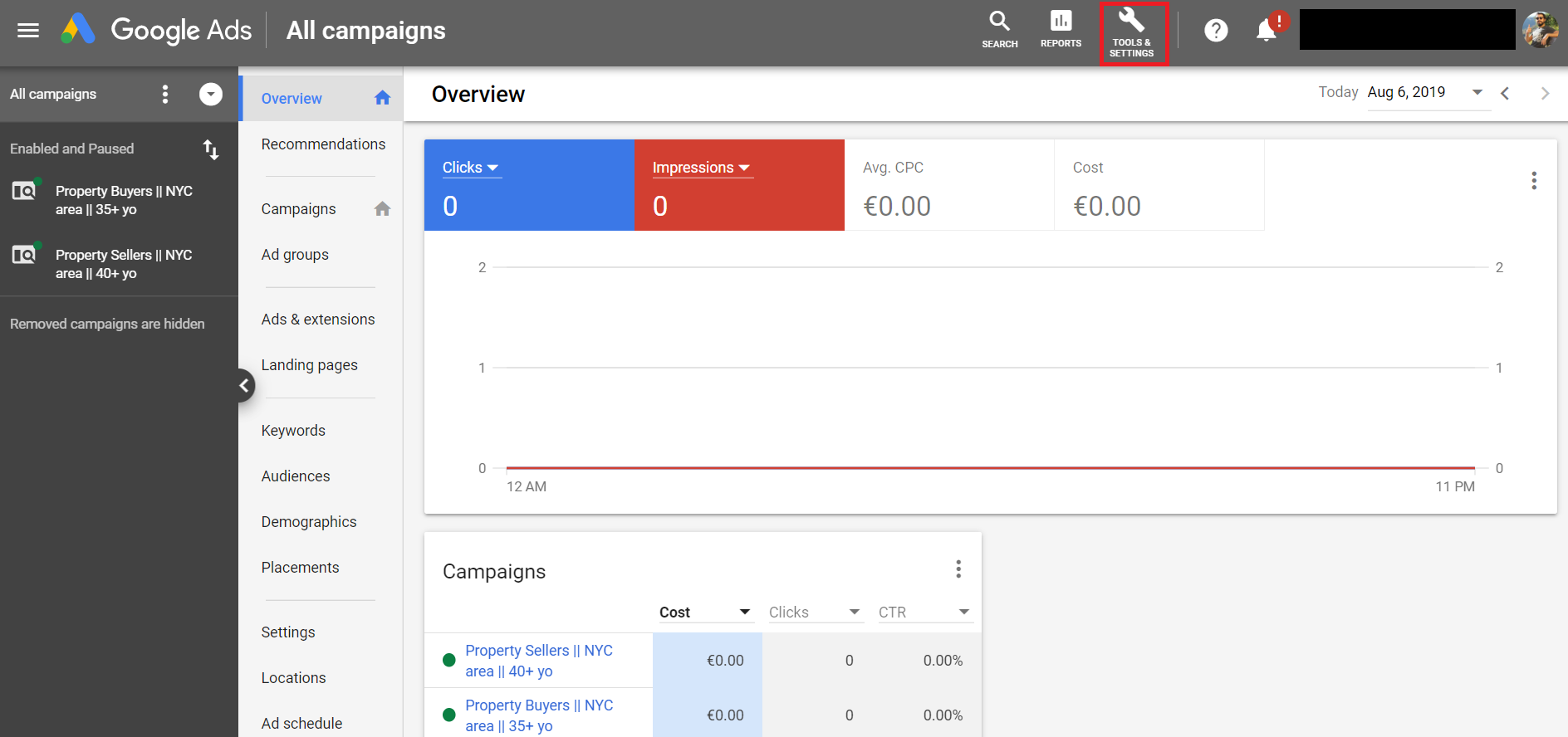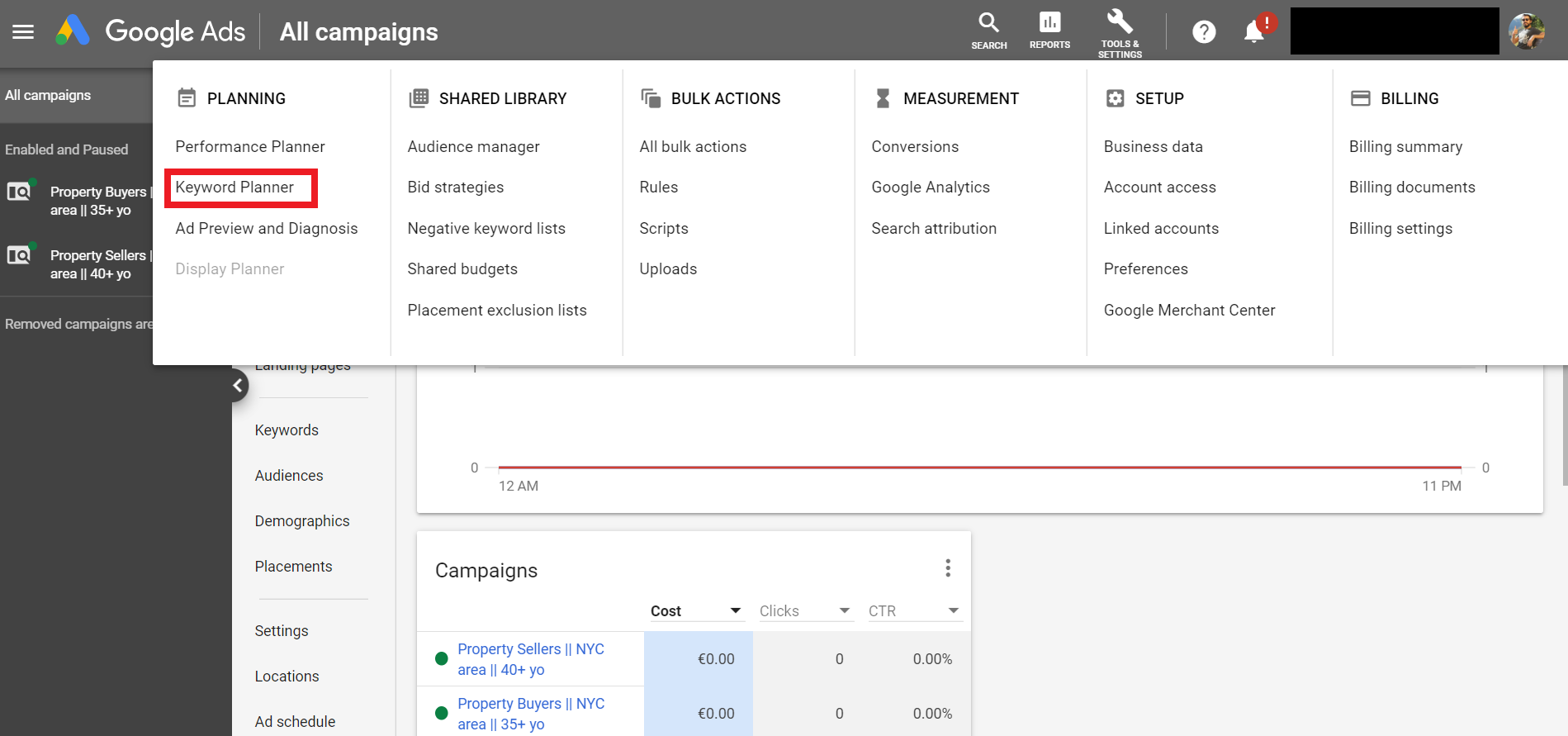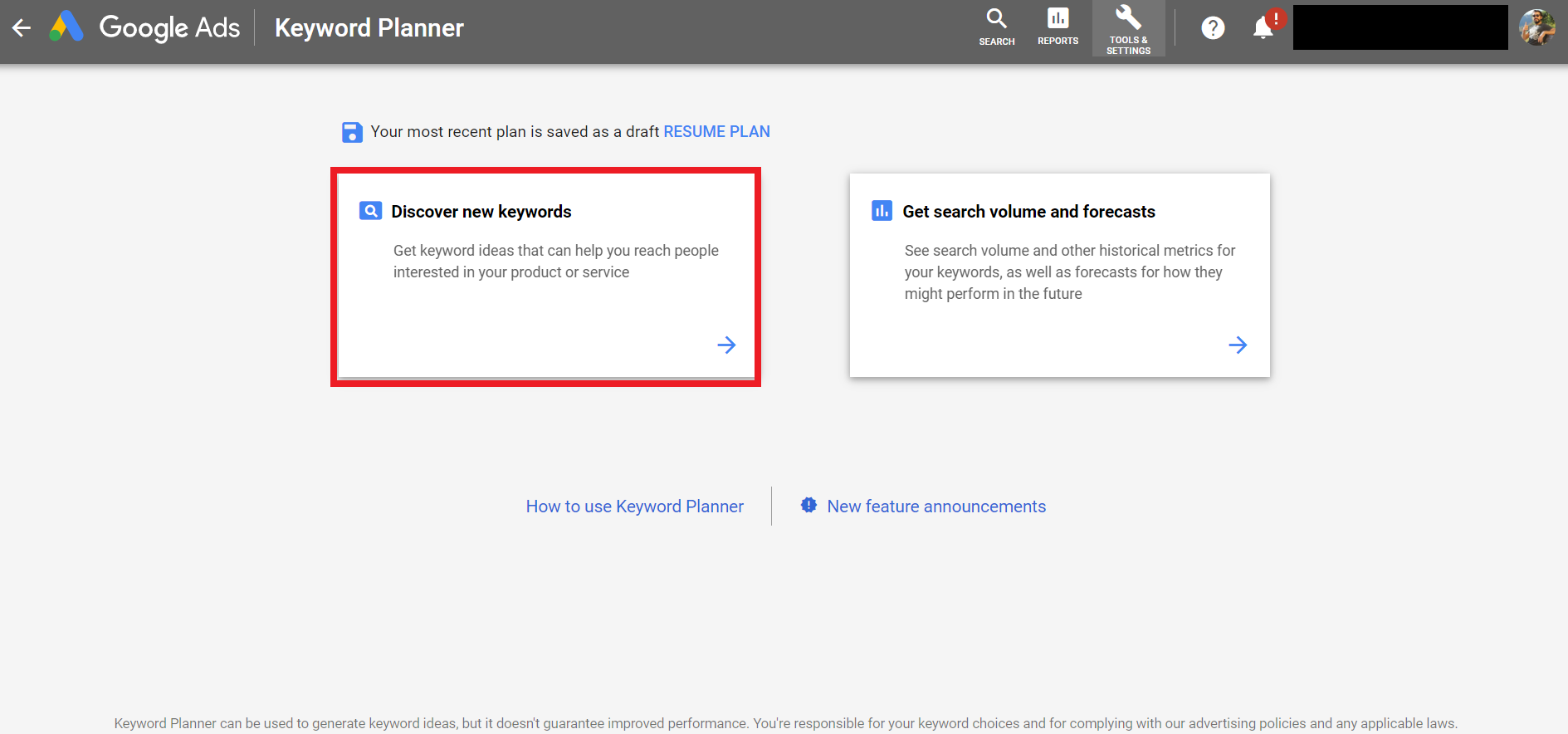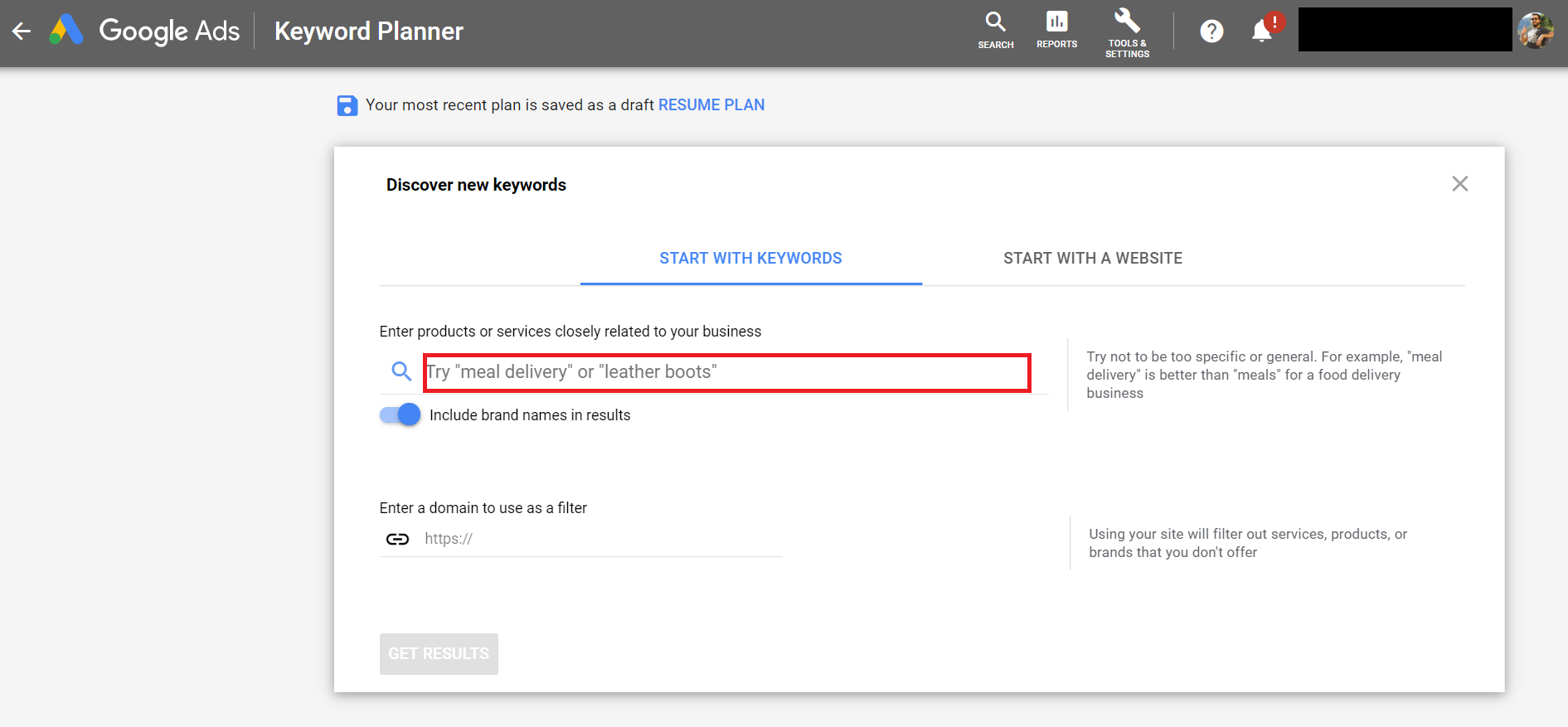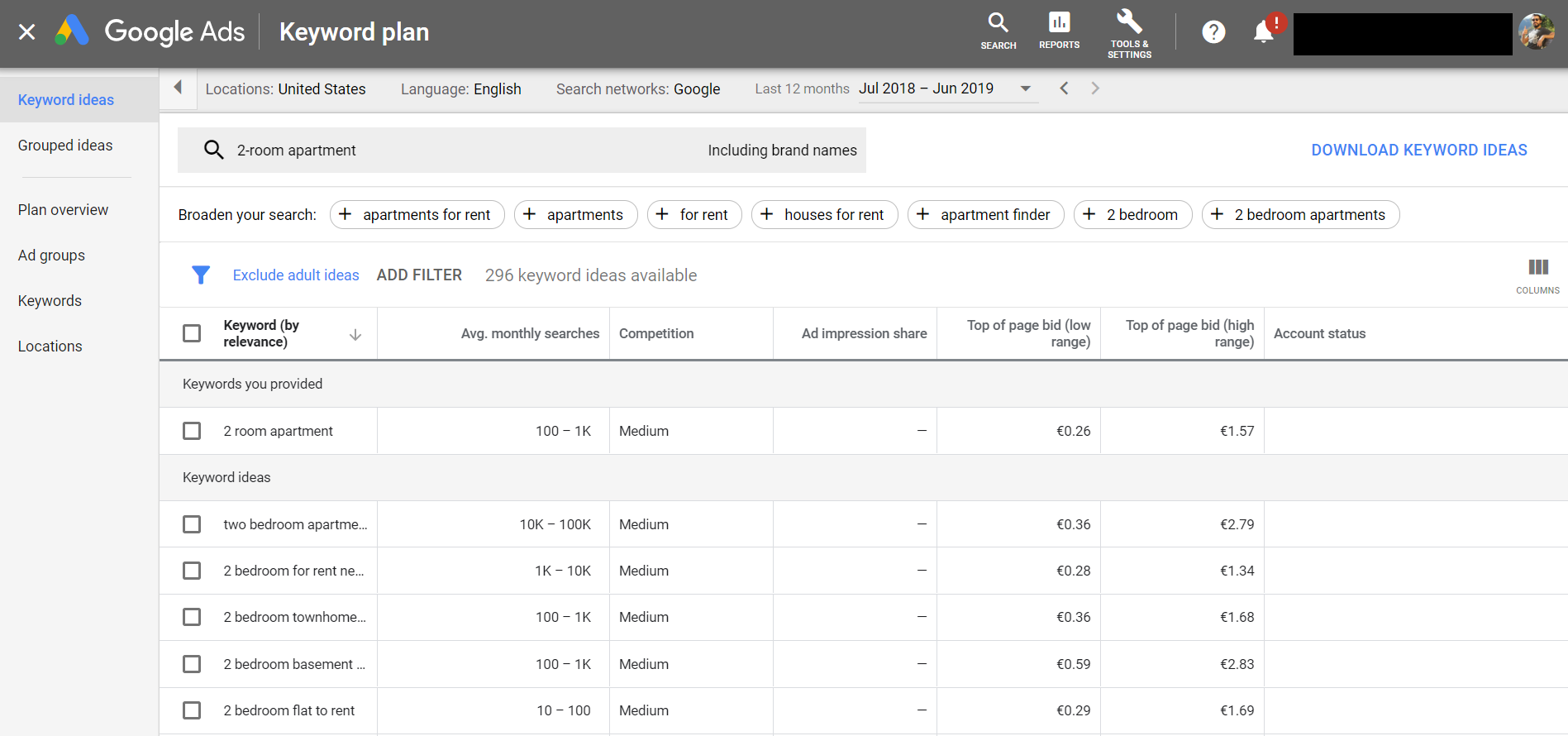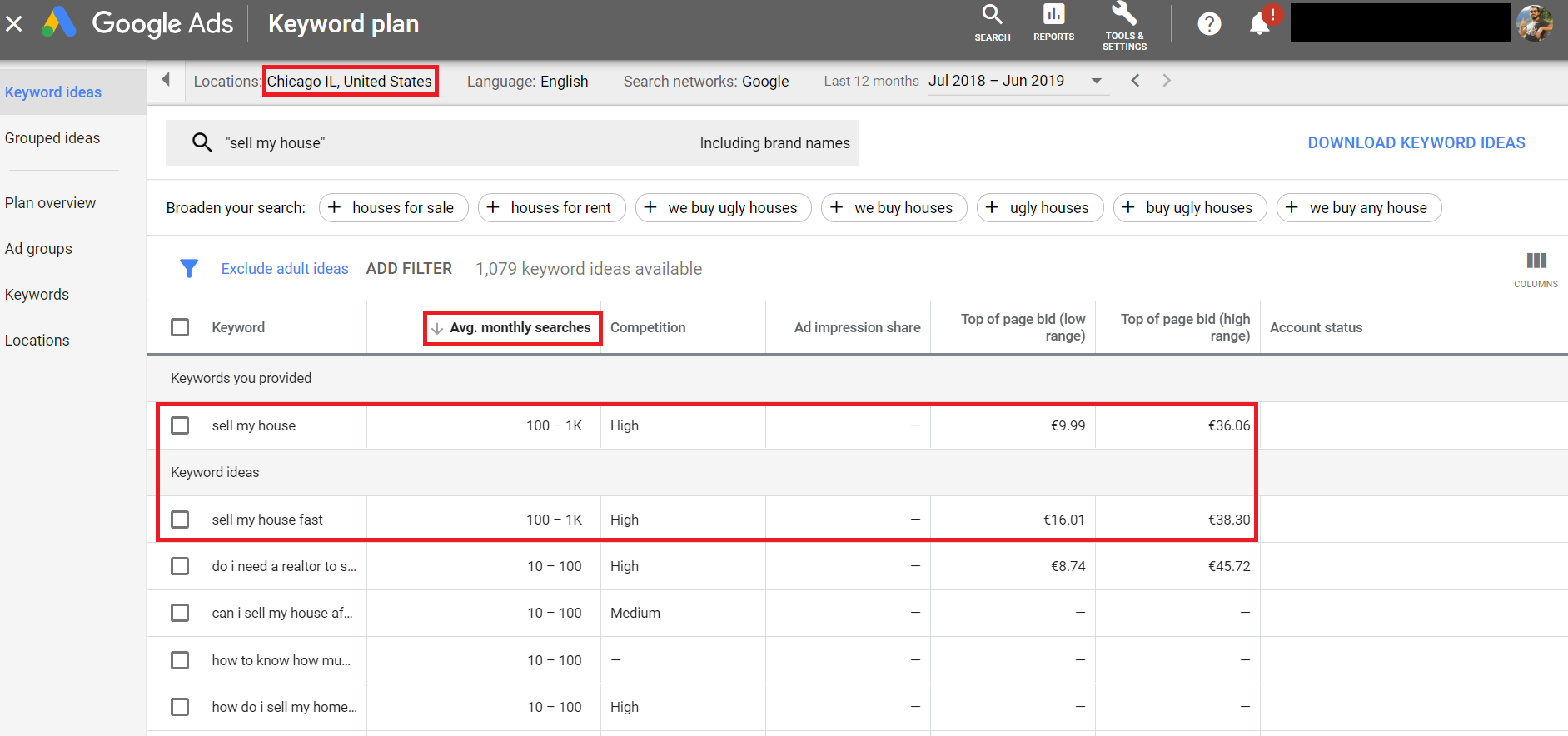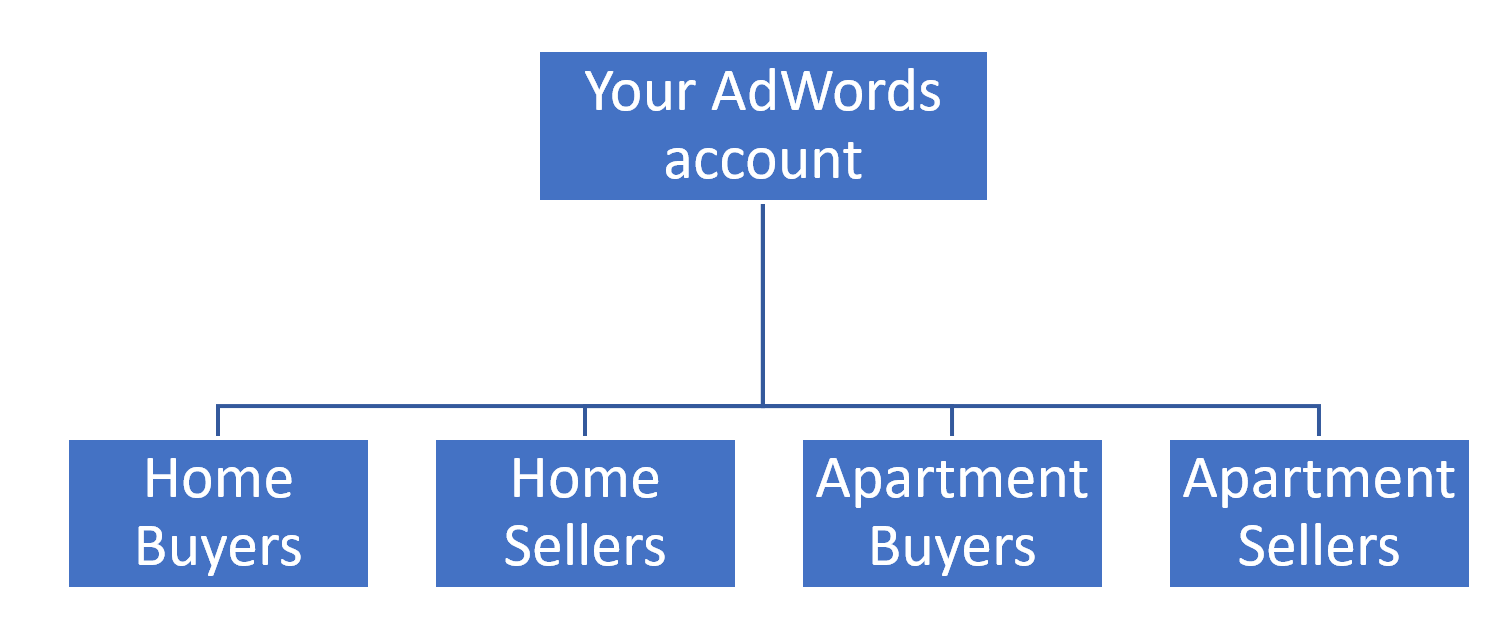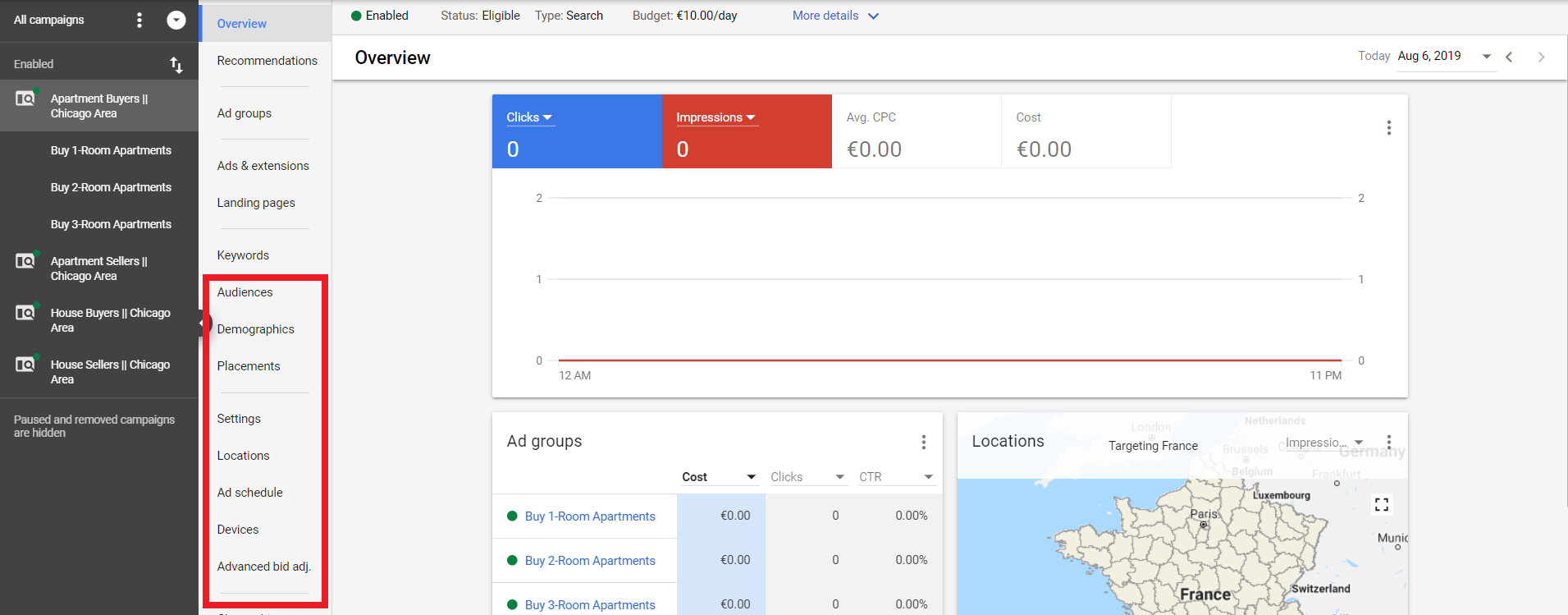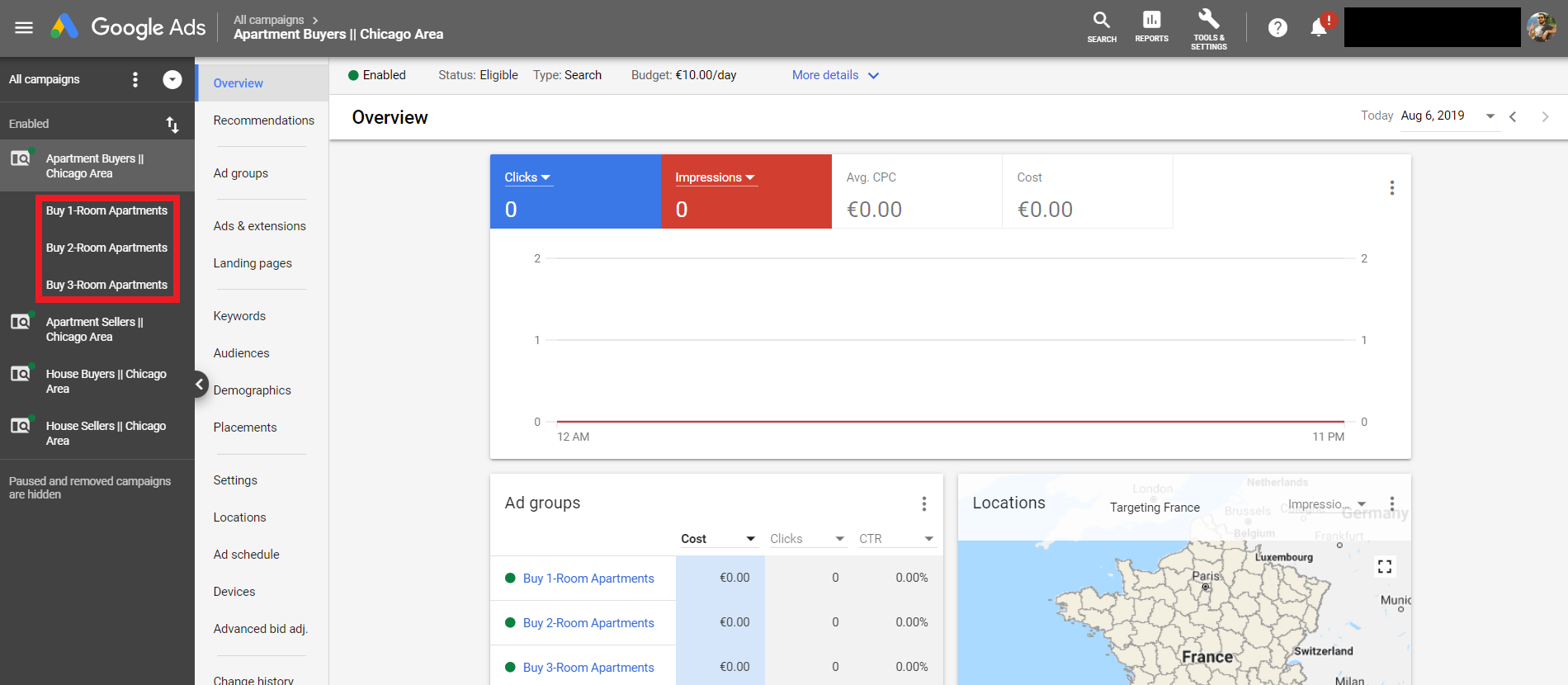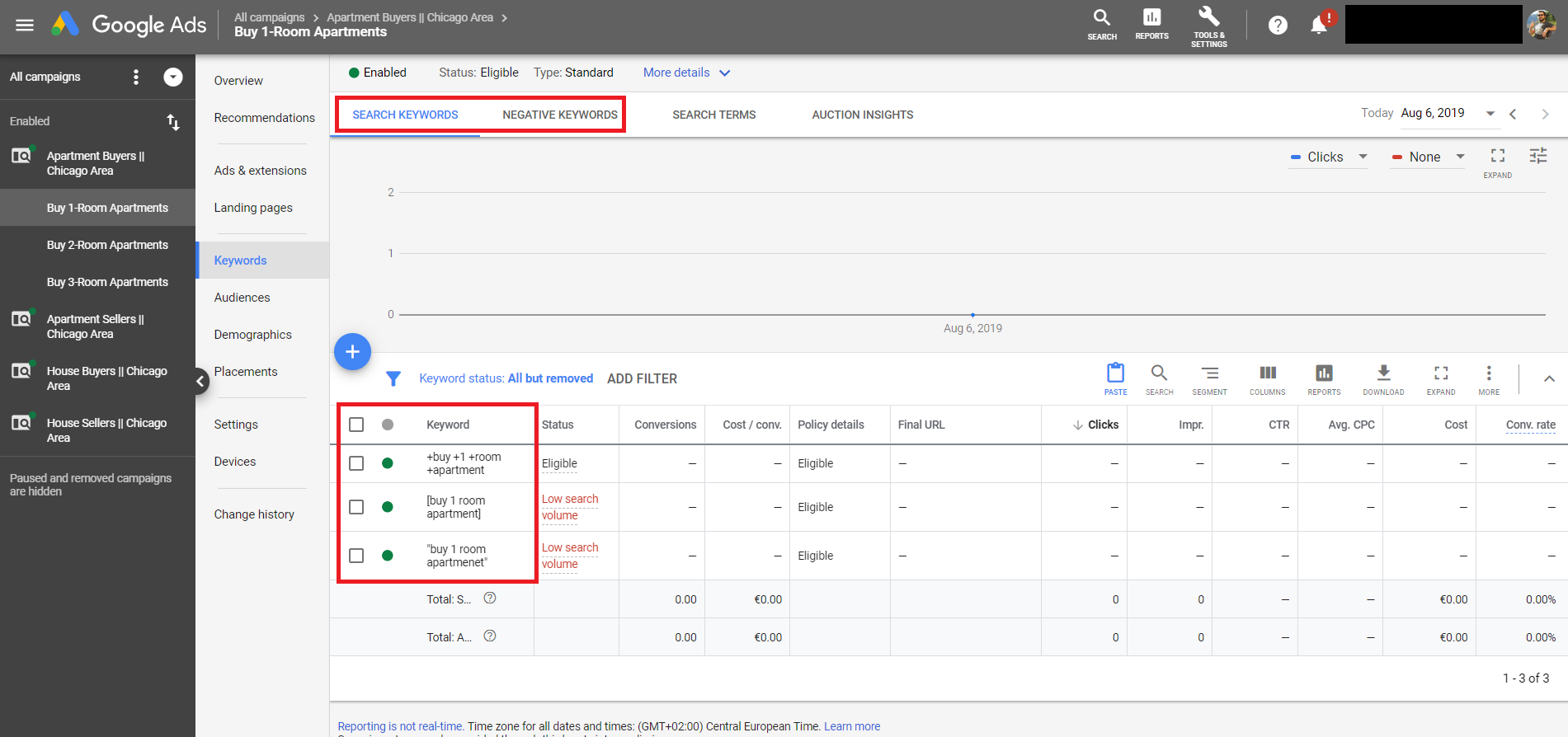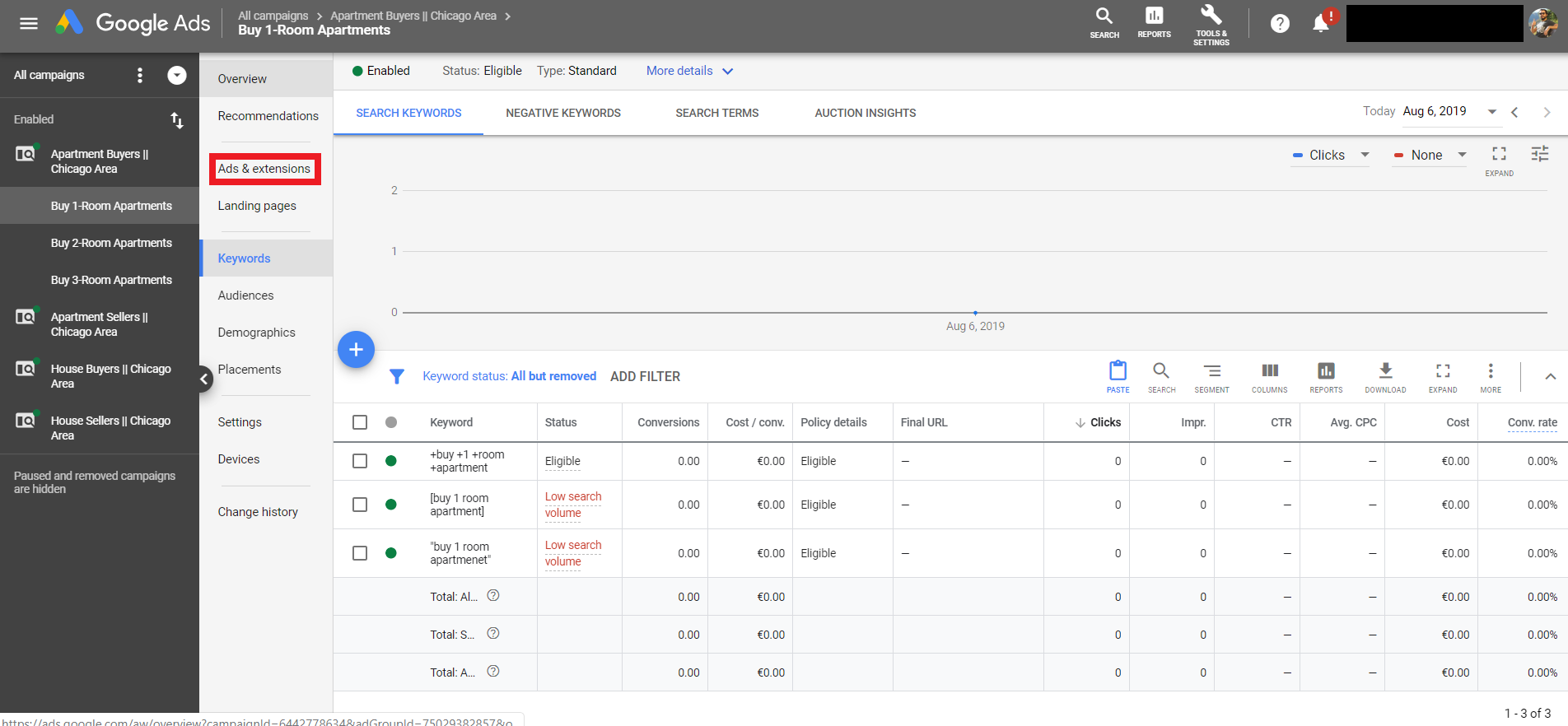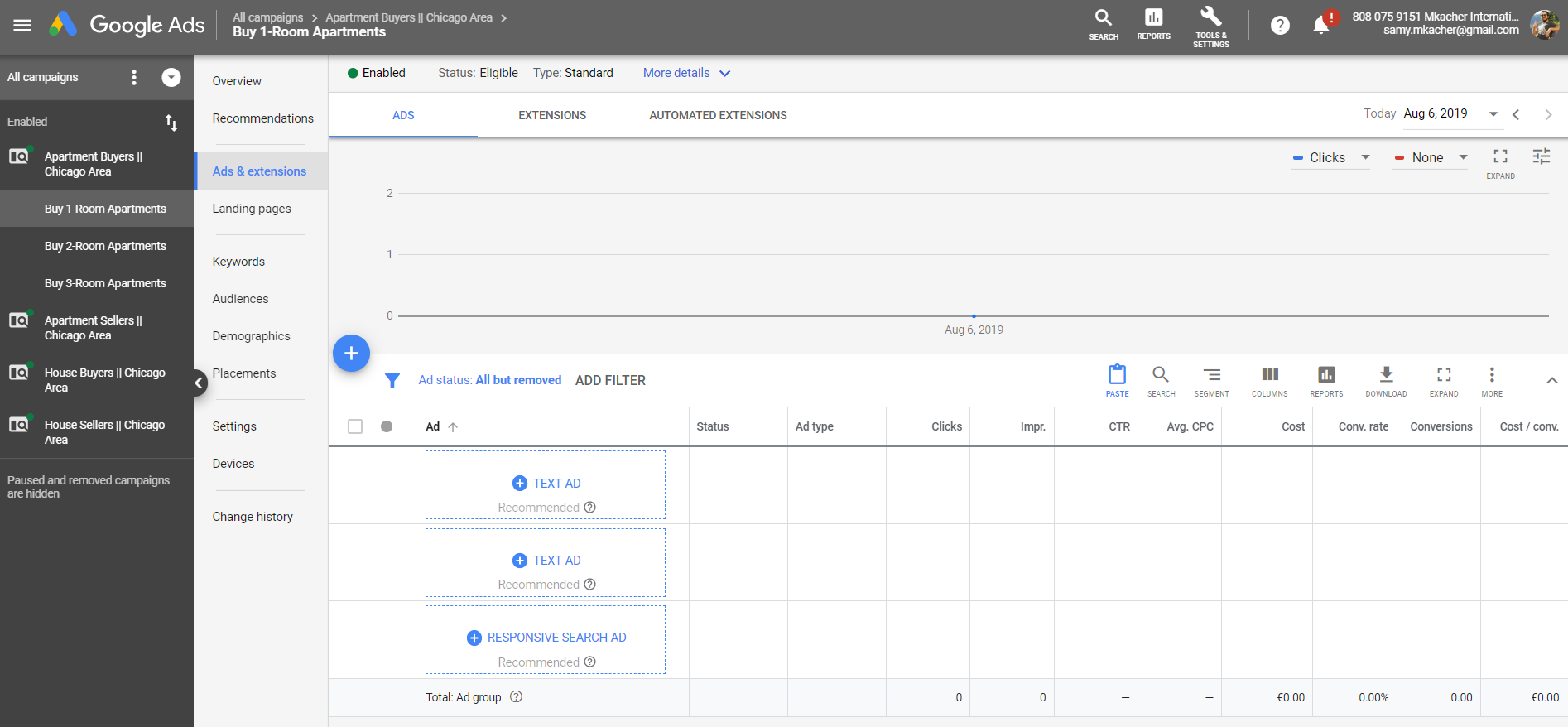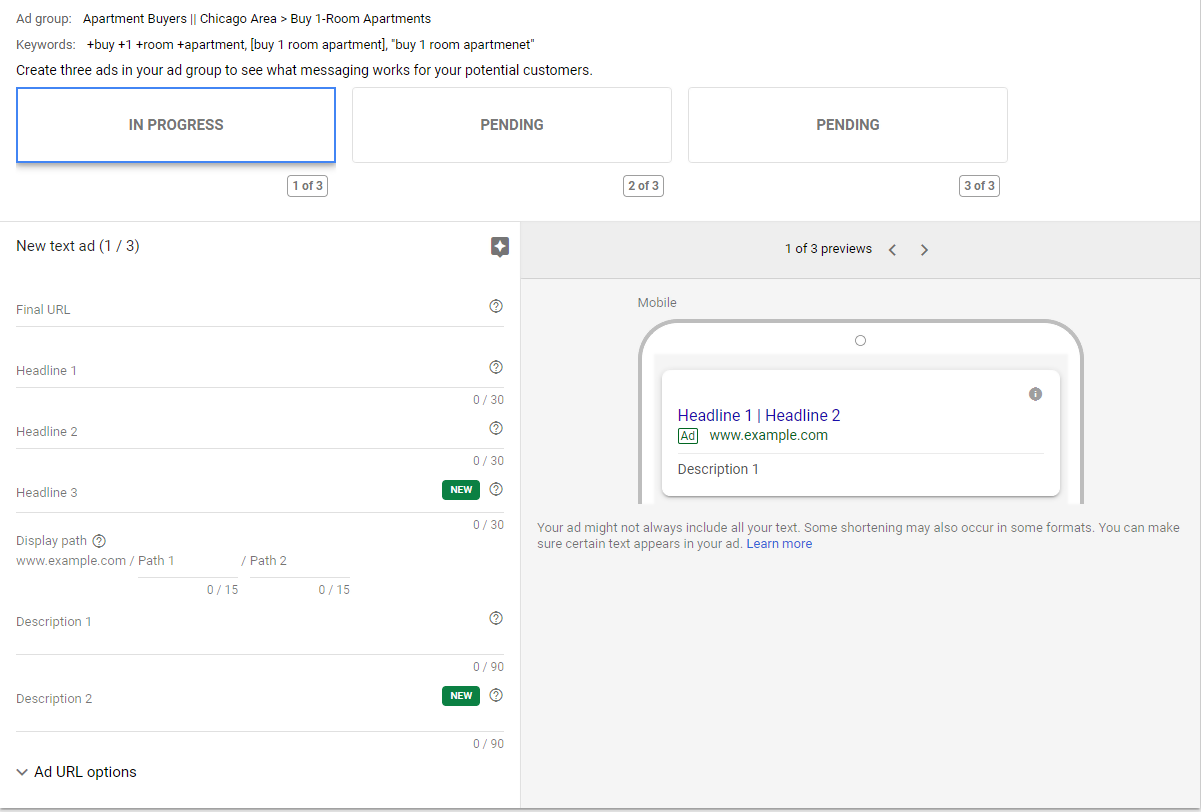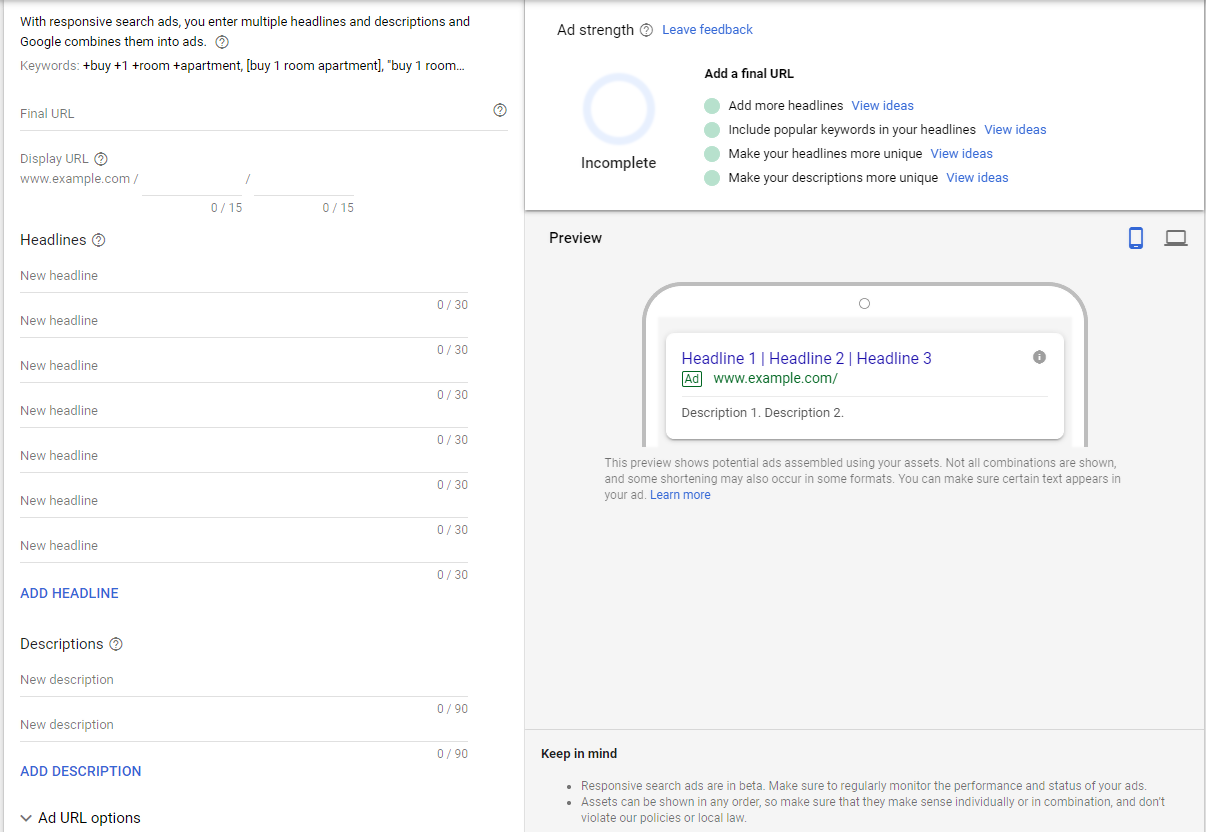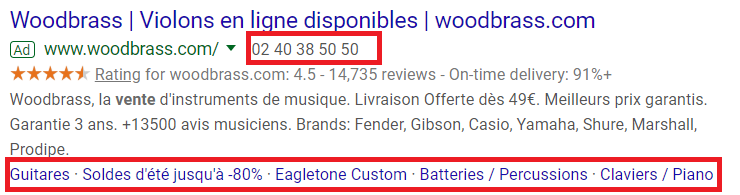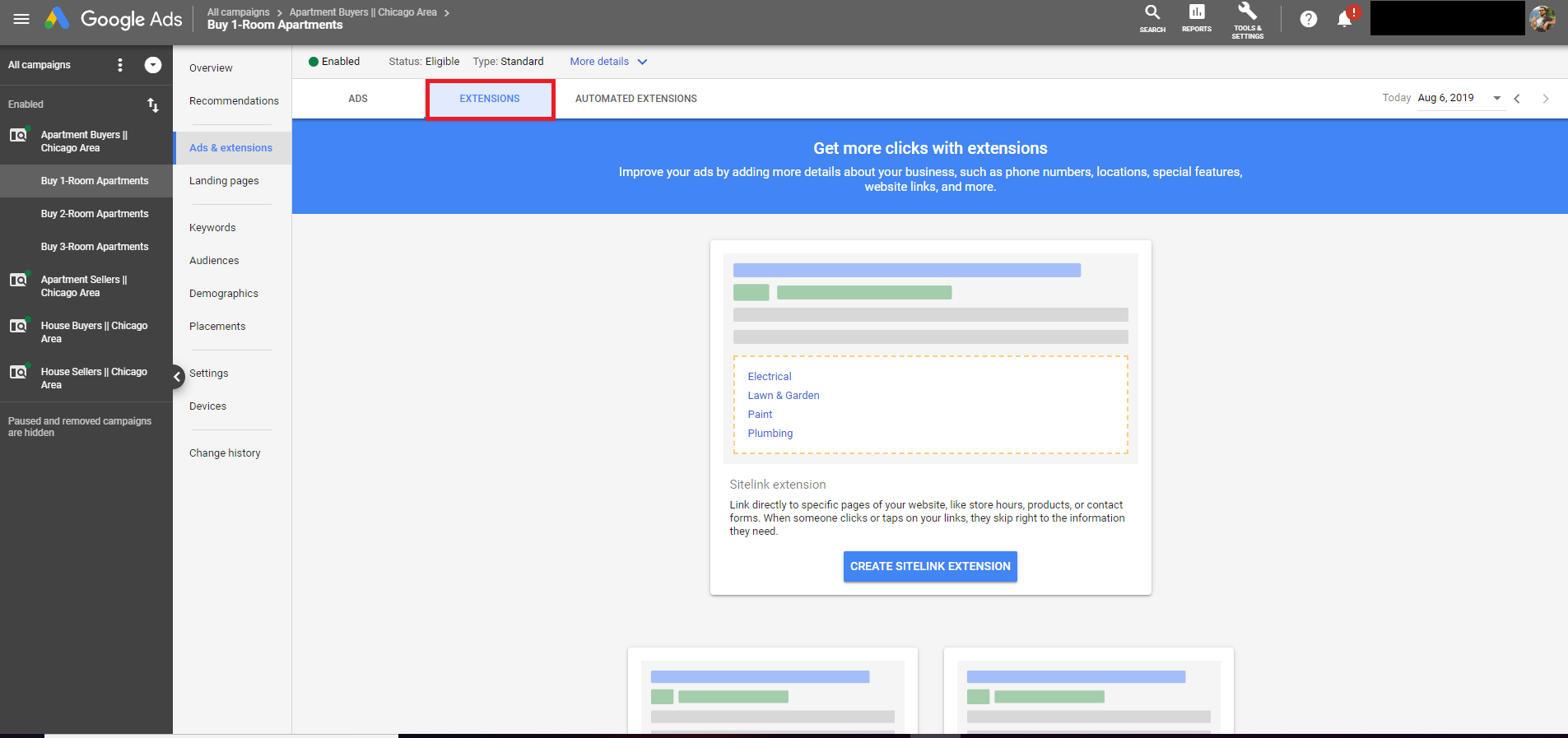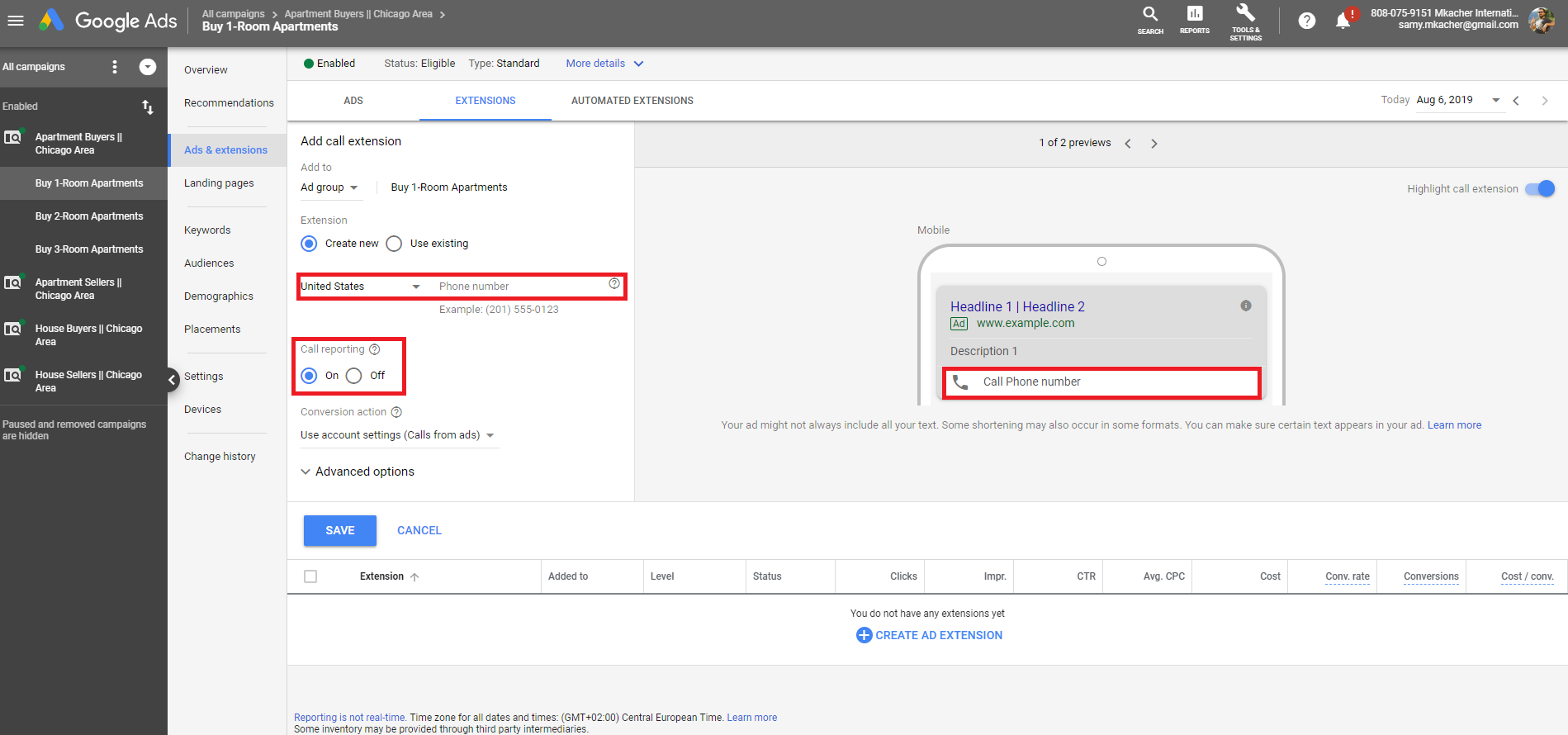Structuring your AdWords campaigns
If you carry your research properly, you should start to get a sense of what people are looking for in your area. And you should definitely make a list of important keywords.
For example, if we were to take the previous example mentioned, it would be something like: “sell my house”, “sell my apartment”, “sell house fast”, etc.
But see, you maybe don’t want to advertise the same way to people who want to sell their apartment than to people who want to sell their house. And of course, you don’t want to advertise the same ads to people who want to BUY a house than to the ones who want to SELL it.
That’s why you need to create dedicated campaigns based on your industry standards. Here, you certainly want to treat different people based on what they’re looking for in a more specific way.
For example, it could look like this:
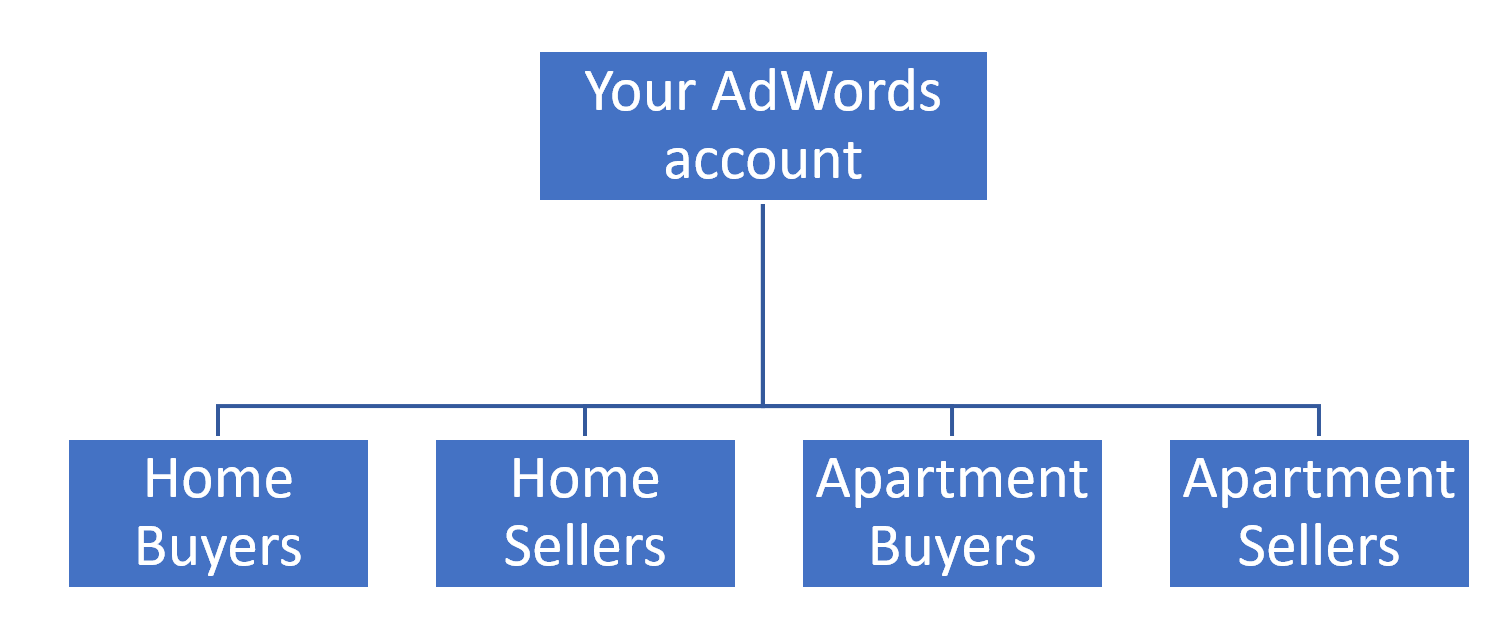
You would always have two campaigns, one for buyers and one for sellers. And you could then duplicate it based on the kind of property – for example, apartments, houses, etc.
You may wonder how to target exactly people within the Chicago area, and that’s possible to do that by setting up your campaigns with various other important factors such as the demographics (age, gender, etc.), along with the device they use and tons of other things.
Keep in mind that you can go pretty deep in terms of location settings, such as setting up a specific city block.
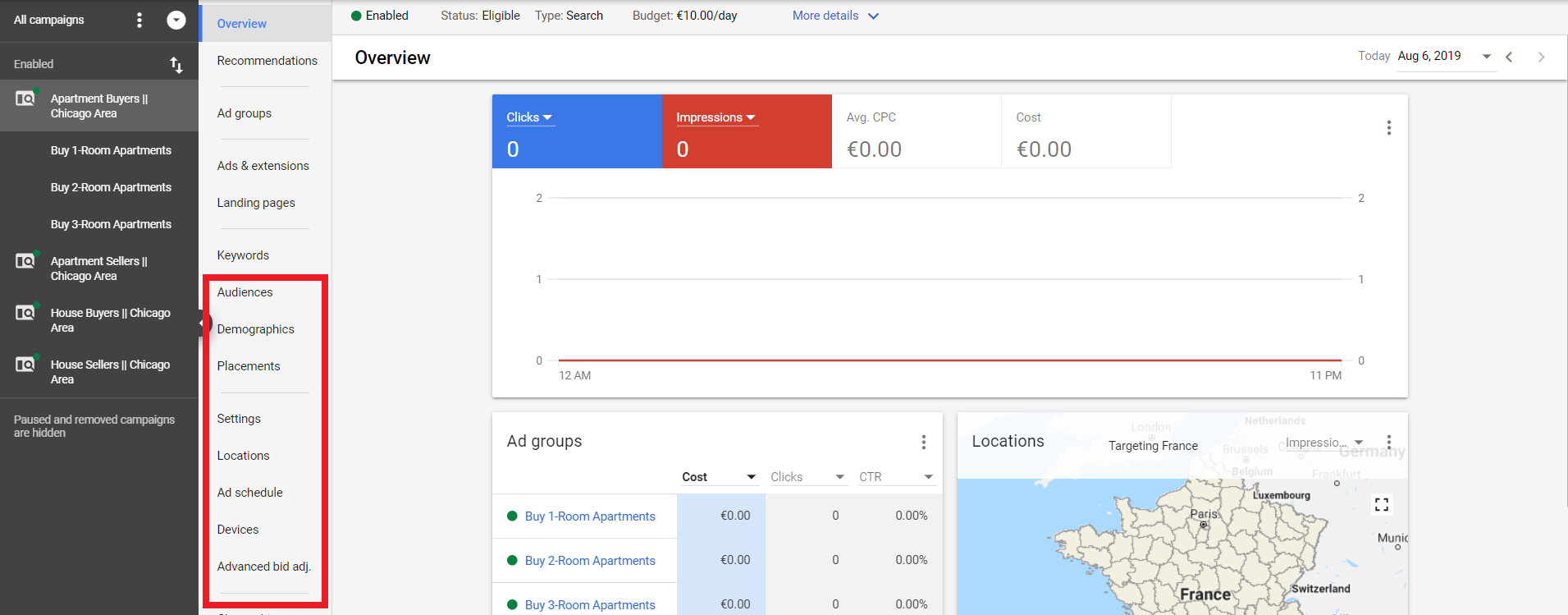
Once your campaigns are created, you’ll have to be a bit more specific on what you advertise, and not just show “houses” to people who want to buy houses.
- You want to show that 4-room house with a garden that this person is exactly looking for.
And that’s where the notion of “ad groups” comes in. It’s an extremely important concept that’ll help you become more specific and more relevant when you use Google AdWords.